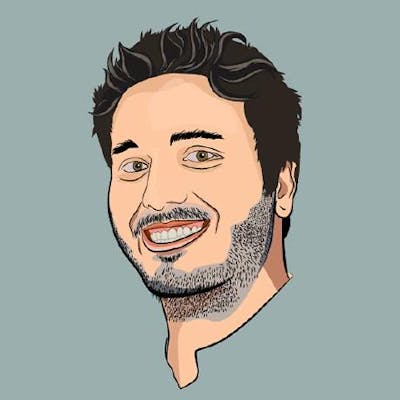Table of contents
No headings in the article.
Hi welcome to another mini-post, this is about CSP let's start defining CSP content security policy this is a security layer based on mitigation of XSS attacks and data injection.
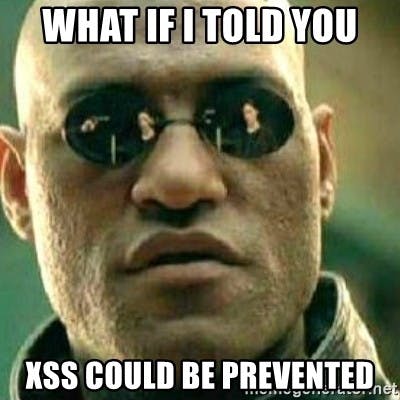
To activate CSP you must make a setup in your server configuration to add this header Content-Security-Policy in some older versions, this header was X-Content-Security-Policy X-WebKit-CSP
or alternatively, you can set a meta tag defining it as this but not recommended:
<meta http-equiv="Content-Security-Policy" content="">
But more important what can we delimit with a CSP?
We can set policies based on this directives:
default-src: This directive sets a default source list for all other directives
script-src: This directive restricts which scripts the protected resource can execute. The * * directive also controls other resources, such as XSLT style sheets [XSLT], which can cause the user agent to execute script
style-src: This directive restricts which styles the user applies to the protected resource.
img-src: This directive restricts from which URIs the protected resource can load images.
font-src: This directive restricts from which URIs the protected resource can load fonts. This applies when processing the @font-face CSS rule
connect-src: This directive restricts which URIs the protected resource can load using script interfaces. This applies to the open() method of an XMLHttpRequest Object, the WebSocket constructor and the EventSource constructor.
media-src: This directive restricts from which URIs the protected resource can load video and audio. This applies to data for a video or audio clip, such as when processing the src attribute of a video, audio, source, or track elements.
object-src: This directive restricts from which URIs the protected resource can load plugins. This applies to the data attribute of an object element, the src attribute of embed elements, or the code or archive attributes of an applet element. Data for any object, embed, or applet element must match the allowed object sources in order to be fetched.
frame-src: This directive restricts from where the protected resource can embed frames.
report-uri: This URI Must use the same port and protocol as the protected resource and must receive a post request
The values that we can set for these directives are basically these ones:
none: Deny all access
*: Wildcard all access
Self: URI must have the same scheme, host, and port as the protected resource’s URI
Data: Embedded data, such as a base64 encoded image
Host: this is the last element where we can set URIs acceptable to inject content and
for example, if we want to set a default policy to accept resources from self URL and base64 and only from mysite.com data we can set the policy like this:
Content-Security-Policy: "default-src 'self' data: https://mysite.com"
in case of the directives script-src and style-src, we have additional values to set like this ones:
- inline: Inline html entities, such as
<script>alert(‘Hi ;)’)</script> or
in case of styles
<style>h1{color:red}</style>
and in the case of script, we can limit the eval execution:
with the Eval Directive
Lets complement the last example of the policy allowing the css and js inline and allow eval in js the result is:
Content-Security-Policy: "default-src 'self' data: https://giorgiosaud.com; script-src 'unsafe-inline' 'unsafe-eval'; style-src 'unsafe-inline'"
we can set special directives for any of them overlapping the default-src ones or set only the desired directives that we need, and that's all.
Hoping that you know a little more about CSP see you later in another post and here is another interesting post about CORS and Preflight Request